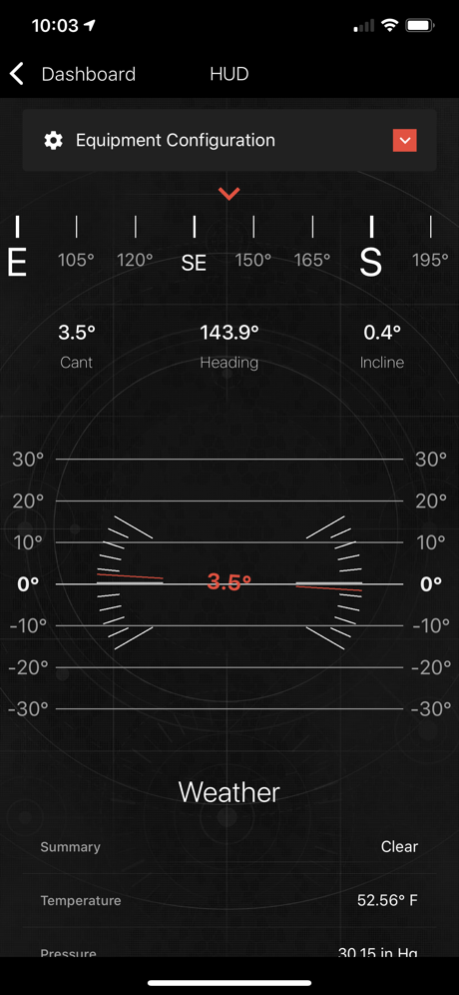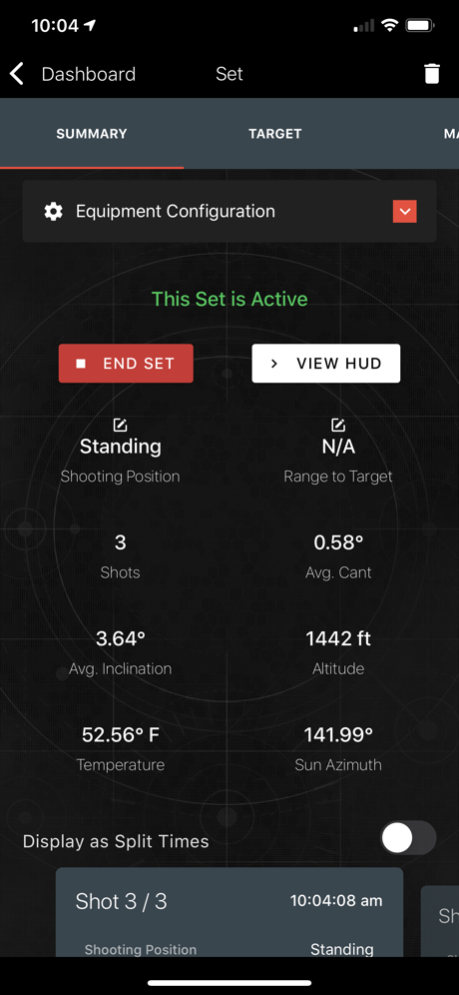Reactor (Official) 1.6.3
Continue to app
Free Version
Publisher Description
Reactor's mobile app pairs with the Reactor Fusion Module to automate your data books and provide valuable insights into your shooting. It brings similar benefits as a fitness tracking app to the marksmanship world, allowing you to spend more time focused on your shooting and less time writing with pen and paper.
The app shows summaries of your shots, sets, weather information, and displays metrics for each rifle component for knowing when it's time to perform maintenance on your rifle.
The real-time heads-up display helps you learn more about how you cant your rifle when you shoot, how barrel temperature affects your shots, and shows quick-access weather information. All of this information is automatically logged to your account when shots take place.
Reactor NEVER logs this information without your Fusion Module being on and paired, and we have completely transparent business practices to ensure your privacy and rights as a gun owner are protected. If you have questions, please contact us at https://reactorusa.com/contact
Feb 12, 2021
Version 1.6.3
- Bug fix for over-the-air Fusion Module updates
About Reactor (Official)
Reactor (Official) is a free app for iOS published in the Health & Nutrition list of apps, part of Home & Hobby.
The company that develops Reactor (Official) is Reactor LLC (AZ). The latest version released by its developer is 1.6.3.
To install Reactor (Official) on your iOS device, just click the green Continue To App button above to start the installation process. The app is listed on our website since 2021-02-12 and was downloaded 1 times. We have already checked if the download link is safe, however for your own protection we recommend that you scan the downloaded app with your antivirus. Your antivirus may detect the Reactor (Official) as malware if the download link is broken.
How to install Reactor (Official) on your iOS device:
- Click on the Continue To App button on our website. This will redirect you to the App Store.
- Once the Reactor (Official) is shown in the iTunes listing of your iOS device, you can start its download and installation. Tap on the GET button to the right of the app to start downloading it.
- If you are not logged-in the iOS appstore app, you'll be prompted for your your Apple ID and/or password.
- After Reactor (Official) is downloaded, you'll see an INSTALL button to the right. Tap on it to start the actual installation of the iOS app.
- Once installation is finished you can tap on the OPEN button to start it. Its icon will also be added to your device home screen.